S.A.G.A.R. LabVIEW Operator Interface
Purpose:

The S.A.G.A.R. (Semi-Autonomous GPS Assisted Rover) remote control program is a user interface between the operator and the machine. It displays the message from the robot’s microcontroller (MCU), as well as sends commands to the robot. The incoming message from the robot to the user is displayed in the original NMEA (National Marine Electronics Association) format; then the string is parsed and displayed in a user friendly interface. The user is able to press buttons to directly command the robot, or load mission files with GPS waypoints. Operator commands are read by the user interface and transmitted back to the robot as NMEA sentences.
Design:

The design process consisted of defining the communications protocol, designing a user friendly interface, as well as translating and creating NMEA sentences.
Implementation:
- • Each iteration of the main loop starts by reading in data from the robot.
- • Initially, an XY Graph was used plot the robot’s path, however, Google Earth was found to be an easier and more powerful tool for displaying the robot’s location.
- • An error message window was added to display errors in the program such as no GPS signal and current overload. These errors are transmitted from the robot outside the NMEA string.
- • The Block Diagram was reorganized into for loops, while loops, and various sub-vi’s to speed up the program’s runtime and simplify the diagram.
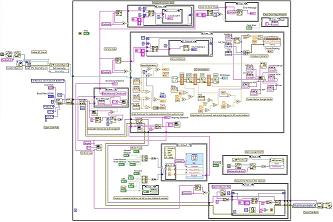
System Breakdown:
Operator Display: Provides information about the status of the robot, such as voltage and current left in the battery, orientation of the robot, speed, etc.
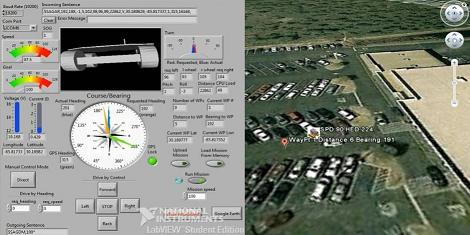 Course / Bearing: Displays the current direction of the robot, the direction the user wants the robot to go, and the direction the robot deviates to get to the requested direction.
Course / Bearing: Displays the current direction of the robot, the direction the user wants the robot to go, and the direction the robot deviates to get to the requested direction.
3-D Image: Displays the pitch and roll of the robot.
Mission Mode: The user can upload a mission file containing waypoints or load a mission from memory to give the robot a path to follow.
Drive by Control: Allows the user to command the robot by pressing the forward button, the right button, the stop button, and so on.
Google Earth: Google Earth displays the current position of the robot on a geographical map. As the robot navigates through the waypoints, the same can be observed in the Google Earth map.
Conclusion:
Performing this project was fun. It demonstrated how easy it is to control a robot from a remote device. I learned that LabVIEW is a very easy programming tool, instead of using complicated code, it uses blocks and wires. For a demonstration of the program, please see the video below.